ALLBIDS Blog
Learn about events, happenings and more
Dash Cam Installation Guide
Wednesday, 17 October 2018 | Mike Leano
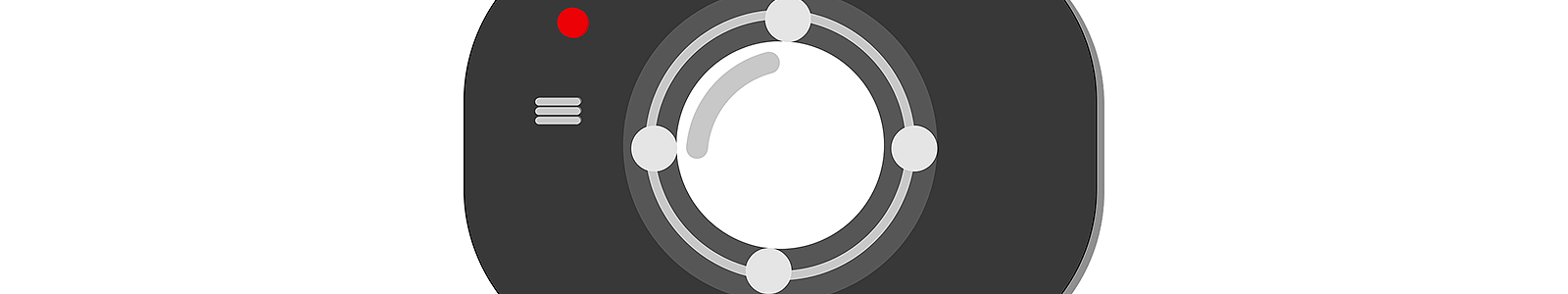
A dash cam - or dashboard camera - is a camera mounted on your car's dashboard or windscreen that can continually record the view of the road. The device has become quite popular as a way for motorists to film video evidence of road mishaps, disputes and vandalism.
Some models have a secondary camera that films the car interior, while other kits include a rear camera that you need to install on the back of the car - usually on the registration plate. The former lets you view the passenger area, while the latter gives you a look behind the car, particularly when you're backing up.
While dash cams come in various types, their installation process is mostly similar. Below is a guide on how to install one in your car.
Decide where to place the dash cam
A dash cam is normally mounted inside the car's windscreen, although its exact location may vary depending on things like the size of the windscreen and the type of dash cam kit you purchased.
Some dash cam models are integrated in a rear-view mirror, allowing you to simply attach them to the existing rear-view mirror. This means you won't have to install the dash cam separately on the windscreen via the unit's suction cup or adhesive mount.
Otherwise, you will have to pick a spot where the dash cam will be positioned. The usual places are behind or right beside the rear-view mirror. Whatever location you choose, there are two important things to remember:
- The camera shouldn't obstruct your view of the windscreen and road.
- You should still be able to clearly view the camera's display, especially if you're installing a rear camera to see behind the car while backing up.
Install the device
Once you've decided the specific spot where the camera goes, it's time to mount the device. However, the paths diverge depending on what kind of kit you have. Here are the two general types and how they're installed.
USB-powered dash cams
These types of dash cams use a car's cigarette lighter socket as its power source, making them simple to install:
- Mount the dash cam. If you're installing a rear-view mirror dash cam, affix it to the car's existing rear-view mirror using the straps that came with the kit. If your dash cam comes with a suction cup or adhesive mount, attach it to the spot you picked.
- Insert the power adapter in the car's cigarette lighter socket.
- Plug the power adapter's cable into the mounted dash cam.
- Hide the power cable. This will involve tucking the cable along the headliner, under the A pillar, and under the carpet. You can use adhesive tapes and/or zip ties to keep the cable neatly in place.
Important: If your kit comes with a second camera which should be installed at the back of your car, you'll also have to
- Run its power cable into the trunk. You can do this by looking for holes in the back frame of your car (most vehicles have these holes) and tucking them under the moulding.
- Wire the camera to the car's reverse light.
- Mount the camera to the licence plate holder. This may involve drilling the back of your car to run the cable through. Just remember to wire the cable with a drip loop to keep water and moisture from seeping into the camera.
If done correctly, the camera will turn on whenever you're backing up the car. Just bear in mind that USB-powered units have several disadvantages:
- They require an external power supply to regulate the car's 12 volts to the device's lower voltage (typically 5 volts).
- They don't have a parking mode, which lets the device function even when the car's ignition is turned off.
- They're powered through the cigarette lighter socket. This means you won't be able to use the socket for other devices (e.g. charging your phone, using your portable air compressor) while the dash cam is plugged, unless the adapter has its own USB port.
Hardwired dash cams
If you want your dash cam to have a parking mode, you'll have to hardwire it to your car. Parking mode enables your dash cam to record even when the car's engine isn't running. But it doesn't keep recording the entire time the car is parked; this will discharge the car and camera's batteries.
To conserve power, the camera is equipped with motion sensors which trigger the device to start recording when it detects movement in the surrounding area. So if your car gets sideswiped by another vehicle while parked, you'll capture it on film.
Hardwiring is necessary if your car doesn't have a cigarette lighter port - or if it's acting up/not working. To do so, you'll have to buy a separate power cable that plugs into your car's fuse box.
So here's how to hardwire a dash cam with parking mode:
- Locate your car's fuse box. If you don't know where it is, consult the owner's manual.
- Check the fuse diagram on the owner's manual to see which slot is suitable for the dash cam. Consider fuses for room lamps, heated seats and other accessories. Stay away from fuses for safety-related features (e.g. air bags, traction control).
- See if your dash cam kit uses constant and/or ignition-activated power. This is necessary because it'll be plugged into a fuse slot that needs the same type of power. You need to use a multimeter or circuit tester on the slot to determine this.
- If there's currently a fuse in the slot you wish to use, take it out.
- Your dash cam hardwiring kit should come with a fuse tap that will accommodate the fuse you removed, and the fuse that came with the kit. Plug both fuses in the tap. If you're using an empty fuse slot, simply insert the kit's fuse in the tap.
- Take the 12-volt lead from the hardwiring kit and crimp it onto the end of the fuse tap (the one with the exposed wire).
- Plug the other end of the fuse tap into the appropriate fuse slot. Make sure it's facing the right direction.
- Connect the kit's ground wire (it's the one with a ring or C shape) into the car's chassis. You can use the hood release; it has a couple of bolts where the ground wire's terminal can be affixed. Simply loosen the bolts, connect the terminal, and tighten the bolts.
- Hide the power cable by tucking the cable under the A pillar, then up and along the headliner. You can use adhesive tapes and/or zip ties to keep the cable neatly in place.
Important: If your dash cam uses constant power, it won't deactivate automatically when you switch off the ignition. You have to manually turn off the dash cam whenever you shut off the engine.
Set up and test the dash cam
Once you're done with the installation, place a compatible memory card in the dash cam, start the car, and see if the dash cam is working properly. You may also want to set your preferences in the device's settings menu. This may include details like:
- Resolution
- Loop recording size
- Exposure - refers to how bright the video will be
- GPS info - you can display GPS data (e.g. speed, direction) on your video
- Record audio
- Format - you'll be asked if you want to format the memory card
Not all settings are available on every dash cam; in fact, other models will have settings that aren't mentioned above.
Some reminders
Here are a few things you should know about using your device:
- Take the camera out of the car during really hot days. The extreme heat may damage your device.
- If your dash cam interferes with the radio (there's a higher likelihood in earlier car models), simply move the camera's cable away from the radio.
- After you install your camera, never place a heat-reflective windscreen visor behind it. The heat reflected by the visor will damage the camera.
Layers of protection
We run many auctions for dash cams in our Motor Vehicle Parts & Accessories section. More importantly, we provide layers of protection on every auction, which means you can bid with confidence. So find the right device today through ALLBIDS.
If you wish to sell your own dashboard camera, ALLBIDS can help. For more information, contact us through chat, phone or email.
